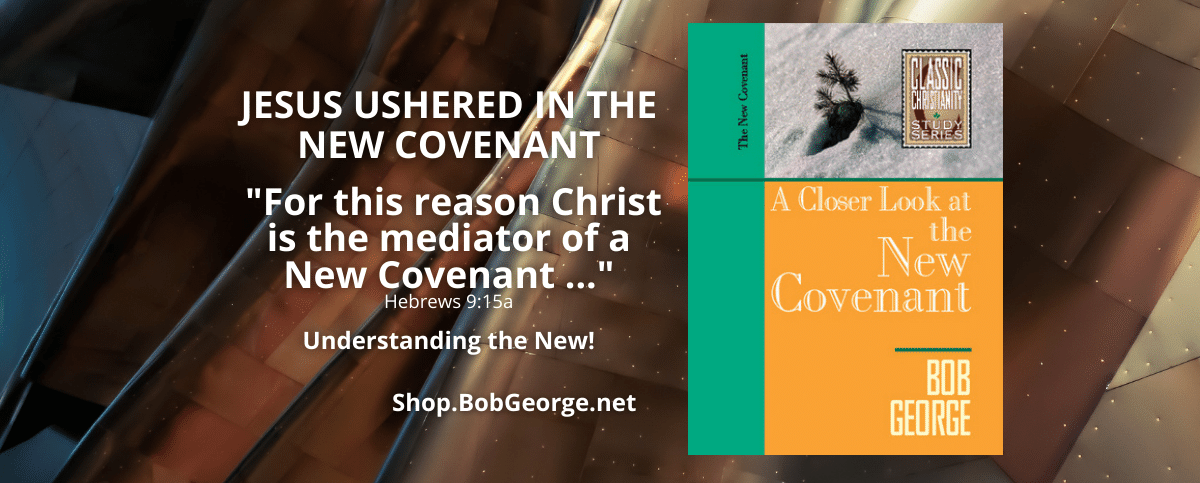There are lots of options available for you to listen to Classic Christianity teaching by Bob George via the website and audio MP3 files.
Click This Link for MP3 Purchases and Downloads
Payment is easy through the PayPal portal and you may also use a credit card too. PayPal is free and easy to set-up for anyone wanting to make a purchase, and also provides the options for credit card transactions.
After completing a purchase of any MP3 file, you will be provided with a receipt with the download link. And also, you will receive automatic emails from PayPal and another email receipt from the ecommerce website. Make sure the ecommerce receipt email did not go to your spam folder with the download link, which is located at the bottom of the email receipt. Simply click the link in the email to download the file(s). Download the file(s) to your computer first, not your cell phone. See below for step by step information.
The download link at the bottom of your ecommerce email receipt will look something like the following:

Note: All media delivered in this manner is copyrighted. The downloadable media may not be distributed or reproduced without prior written permission directly from Bob George Ministries.
Procedure:
- The files are in Zip (compressed) format. When making a purchase, in addition to your PayPal confirmation receipt, you will be sent an additional automated email with a link at the bottom of the email to the downloadable file. You will be able to download this file a maximum of three times.
- We recommend using your computer (PC or Mac) with a solid Internet connection, (instead of your portable device) to download each of the Zip files being purchased. Note that these Zip files are many megabytes in size (and have numerous lessons included in each file), so give it some time once you begin the download process to have it completely saved on your computer. A high speed Internet connection is recommend as the best way to proceed with the downloads. Note where your downloads are saved (typically in the downloads folder, though you may have set yours to a different folder or even the desktop) on your local computer.
- Once the file is downloaded, you will need to click on the file to uncompress and extract the MP3 audio files to be able to import and play them on your device.
- Import these audio files into your iTunes account if using an Apple iPhone, iPod or iPad to play them on all your devices.
- Or, import the audio files into your MP3 player or import them into your Android phone or Android tablet device. Refer to your device instructions on how to do this.
- If you wish to burn your own standard audio CDs from these MP3 files to play in your car, you may burn the audio CDs directly from the files using your CD burner software that typically comes with PCs or Macs. When converting to standard audio formatted CDs, the amount of audio files that can be stored on one CD is significantly less at standard audio files as compared to the compressed MP3 audio file CDs. This is because MP3 formatted audio is substantially compressed as compared to the older standard audio CDs.
Note, many new car stereos, home stereos and portable CD/MP3 USB boombox players can play MP3 audio CDs as well as standard audio CDs directly. Refer to your owner’s manual for this information to see if your CD player can play these type of CD files. If you would like to play any of these files in a portable player, here is an Amazon link to very reasonably priced MP3 CD USB Players that are designed to play MP3 files from a USB flash drive or MP3 discs.
Additional Information to Expand Your Listening Pleasure
Here is some additional (more detailed) information for how you can take full advantage of MP3 files with some of the larger collection of audios by Bob George. Keep in mind, the information below is mainly in regards to the larger collection of Bob George audio collections, that have 30 to 40 hours of audio with each group:
Note that you would more than likely need to burn MP3 CD disc(s) instead of standard audio discs, and also note that there are some CD players that allow you to play MP3 CDs. However, if you really do want to burn standard audio CDs, please read below.
MP3 CD Boombox – on Amazon: to see special players of these MP3 discs.
If you are using a PC computer for the MP3 files with iTunes, then locate where the actual MP3 files are stored. It should be similar as the Apple version of iTunes. Once you have that figured out, you can also burn an MP3 CD disc with a CD burner and a blank CD. Note that it might take five or six MP3 discs to hold everything. If you burn standard audio CDs then it will take 40 individual discs to hold all the information.
If you have an iPhone or iPod, you can place these files directly on those devices using iTunes. If you have an Android phone or tablet, you can also load those files on to those devices following a few instructions in the Google Search results:
https://www.google.com/search?q=transfer+audio+files+on+android
If you do use an iPhone or iPod, you can play the files to a group setting use some type of speaker amplifier (also available on Amazon and/or Best Buy) that could be plugged in to give a louder amplified sound playback.
iPhone Player on Amazon to view the various loudspeaker players available.
Note that we don’t have the large audio file collections on CDs. Once again, standard audio CDs would be 40 separate discs (for some of the lesson groups), and MP3 audio discs would probably require 6 discs. Standard audio discs can play in all players, whereas MP3 audio discs would still require an MP3 player or a audio/MP3 player device.
By the way, we have actually tried out an MP3 boombox player for discs and they do work well for playing MP3 files from disks. Additionally, some of the MP3 boombox players also come with USB inputs. With the USB input, you could copy the files to a USB stick and place it in the player, and then play it on the boombox.
Again note that if you are trying to burn standard audio CDs, you will need to select one message for one disc, and either use iTunes on an Apple Mac or Windows Media Player on a PC to burn them.
How to Burn CDs and DVDs on a Windows PC
Create your own CDs and DVDs on a Mac
If you have any questions, feel free to contact us, and we will help walk you through the process.